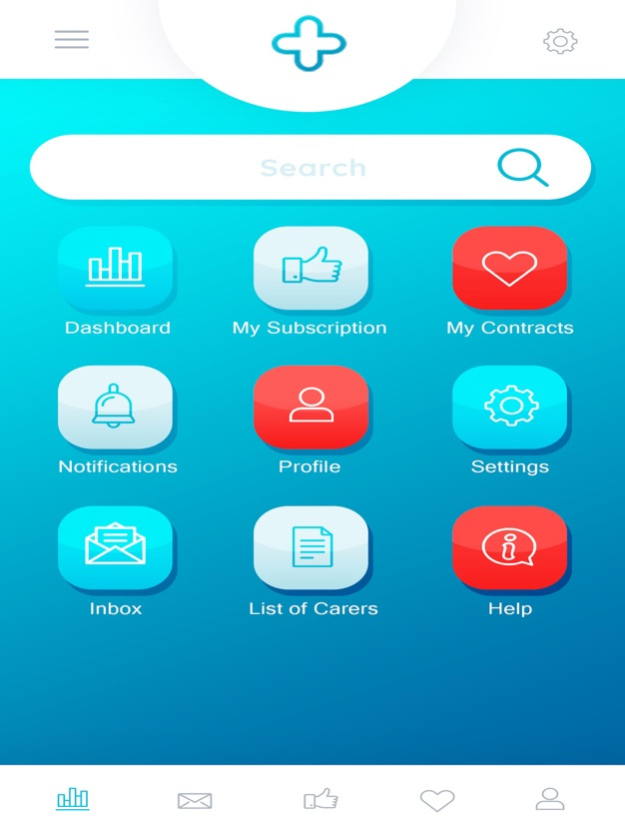MyMedicalBank 1.7
Continue to app
Free Version
Publisher Description
An initiative of MyMedicalBank
MMB HomeCare is a secured platform that enables users to book appointment with registered healthcare professionals like doctors and nurses to attend to them or their loved ones in the comfort of their own home or workplace for an agreed fee.
Benefits
* Instant booking of verified healthcare professionals from any location.
* Access to a wide range of healthcare professionals including doctors, nurses, physiotherapists, medical laboratory scientists and home care attendants.
* Provisions for the safety of customers both patients and healthcare professionals.
* Confidentiality of customers’ health interactions.
* Waiting rooms eliminated.
* Geographical barriers to participating in the care of loved ones from distant locations eliminated.
* Healthcare delivered within the privacy and comfort of customers’ home.
* Access to personalised healthcare.
For more info:
Call
+234 (0) 803 628 8801
+234 (0) 909 381 6893
+44 (0) 772 761 8504
info@mymedicalbank.com
www.mymedicalbank.com
Apr 20, 2021
Version 1.7
Fixed some bugs and performance upgrade
About MyMedicalBank
MyMedicalBank is a free app for iOS published in the Health & Nutrition list of apps, part of Home & Hobby.
The company that develops MyMedicalBank is MyMedicalBank Ltd. The latest version released by its developer is 1.7.
To install MyMedicalBank on your iOS device, just click the green Continue To App button above to start the installation process. The app is listed on our website since 2021-04-20 and was downloaded 1 times. We have already checked if the download link is safe, however for your own protection we recommend that you scan the downloaded app with your antivirus. Your antivirus may detect the MyMedicalBank as malware if the download link is broken.
How to install MyMedicalBank on your iOS device:
- Click on the Continue To App button on our website. This will redirect you to the App Store.
- Once the MyMedicalBank is shown in the iTunes listing of your iOS device, you can start its download and installation. Tap on the GET button to the right of the app to start downloading it.
- If you are not logged-in the iOS appstore app, you'll be prompted for your your Apple ID and/or password.
- After MyMedicalBank is downloaded, you'll see an INSTALL button to the right. Tap on it to start the actual installation of the iOS app.
- Once installation is finished you can tap on the OPEN button to start it. Its icon will also be added to your device home screen.